Activation
Before using the LubnBox, it is required to complete a simple activation process:
-
Locate the six-digit device ID on the bottom (or back) of the LubnBox.
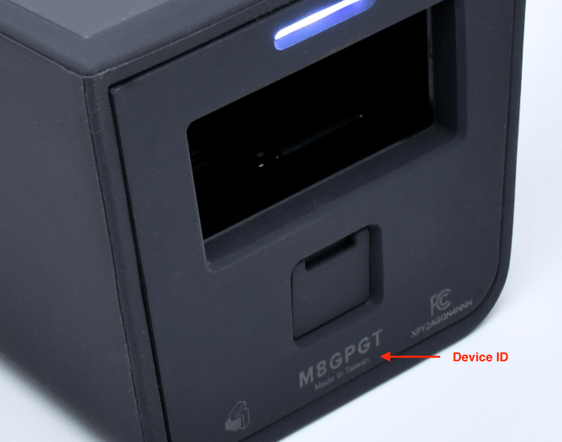
-
Sign in to your Manager App.
-
Navigate to the Devices tab.
-
Tap "Activate."
-
Enter the six-digit device ID and confirm.
You are ready to link your LubnBox to a property and start managing the property access.
Please note:
- LubnBox cannot be re-activated by others: After the activation process is finished, the individual who activated the LubnBox becomes the device's Admin. The LubnBox cannot be activated again by anyone else. If you intend to use the LubnBox with your team, please ensure that it is activated by the designated administrator.
-
If you wish to have the LubnBox re-activated by another individual, kindly provide the following details when reaching out to service@lubn.com:
- The device ID
- Your order receipt or record
- Include the email of the current Admin in the change request.
Our service team requires the above information to verify that the request is coming from an authorized person.
