Shackle
To release the shackle, choose one of the two methods below:
Method 1: Scan the master QR code
- Navigate to the property or the device.
- Tap the QR code icon at the corner.
- Select Release Shackle in the next screen.
- Press & release the check-in button on the key box. Once the camera LED is lit up, face the QR code to the camera.
- When the key box beeps, push the shackle DOWN, just like you would like to lock it.
- Then, pull before the beep sound stops.
Method 2: Press release shackle button from the Manager App
- Tap the key box icon and confirm.
- Press & release Check-in button on the key box.
- When the key box beeps, push the shackle DOWN, just like you would like to lock it.
- Then, pull before the beep sound stops.
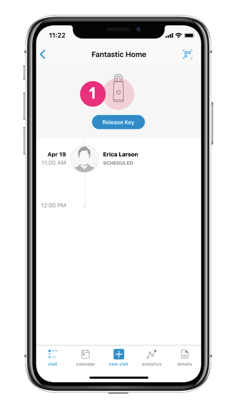
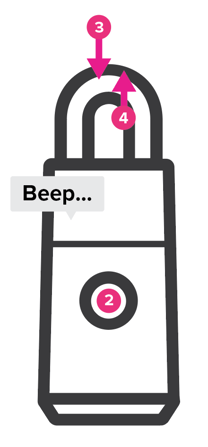
Please note:
- Releasing the shackle of your LubnBox can be done in two different ways. The first method is by commanding it through the Manager App, and this requires a stable LTE connection where the LubnBox is installed. The second method is by scanning the master QR code, which works regardless of the internet connection.
- In the event that the key storage is not located inside the key box, you can still utilize the release-shackle master QR code. After pressing the check-in button, simply position the QR code in front of the camera, and it will still be scanned.
