Schedule visits
Managers have the option to schedule three types of property visits: one-time single day, one-time multi-day, and weekly recurring visits. Scheduling a visit can be done in the Manager App or Web.
Schedule a one-time visit in the web Dashboard
- Select the property
- Select "New visit"
- Fill out the basic information of your visitor (the name and the phone numbers are required.)
- Select the schedule type
- Select the check-in and check-out date and time
- Hit "Save and send itinerary"
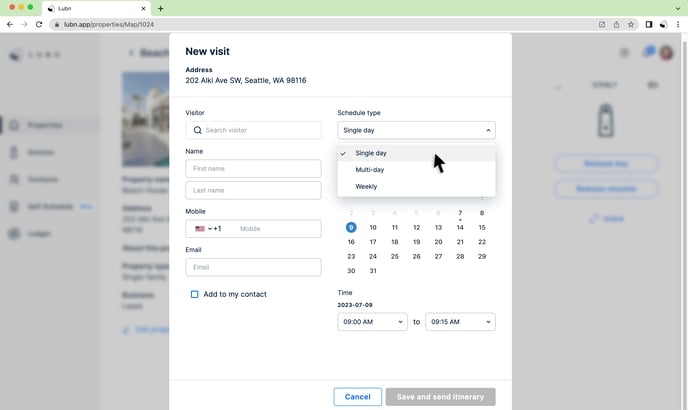
Please note:
- The ability to delete or edit a scheduled visit is exclusively available in the web Dashboard.
- Once the visit is scheduled, the visitor will receive an itinerary containing a time-based QR code via the phone number or email address provided. With Lubn, there is no need for passcode management.
Schedule a one-time visit in the Manager App
- Select the property
- Select "New visit"
- Fill out the basic information of your visitor (the name and the phone numbers are required.)
- Select the check-in and check-out date and time
- Hit "Confirm"

